Signing up
The Indiana Library Passport is free to use for everyone. Users can sign-up by visiting the Indiana Library Passport website and clicking Sign Up!
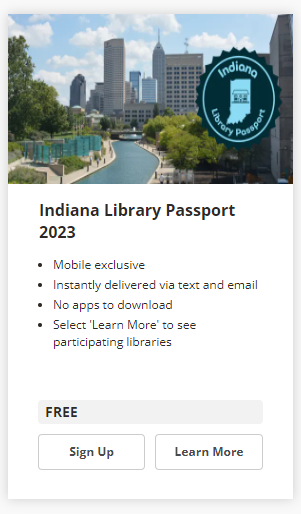
Users may also find promo materials containing QR codes. Simply scan the QR code with your phone to sign up. Once signed up via website or QR code, the user will receive both an email and a text with a link to their passport. Be sure to save the link or text in case you need to re-visit the sign-up process. Once signed up, users will want to add the passport to the home screen of their phone. No app necessary!
Add the Passport to Your Home Screen – Android
- When your passport opens in Chrome, tap the “Add” button.
- Tap “Install” on the pop-up.
- Your passport will now show up on your home screen.
Add the Passport to Your Home Screen – iOS
- When your passport opens, tap the icon with the arrow at the bottom of your screen.
- Scroll down and tap “Add to Home Screen.”
- In the top right corner, click “Add.”
- Your passport will now show up on your home screen.
Checking In
- Participants will click “Check-In” at the bottom of the library’s listing.
- Passholders will tap to seamlessly check in at each library.
- Users must be within 0.25 miles for validation.
- After redemption, the ticket will be greyed out until a week has passed. Users will be able to check in again a week later to be entered into the prize drawing.
That’s it! Have fun visiting libraries across the Hoosier state!

